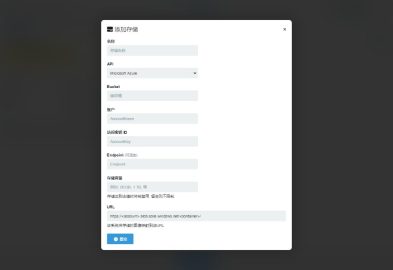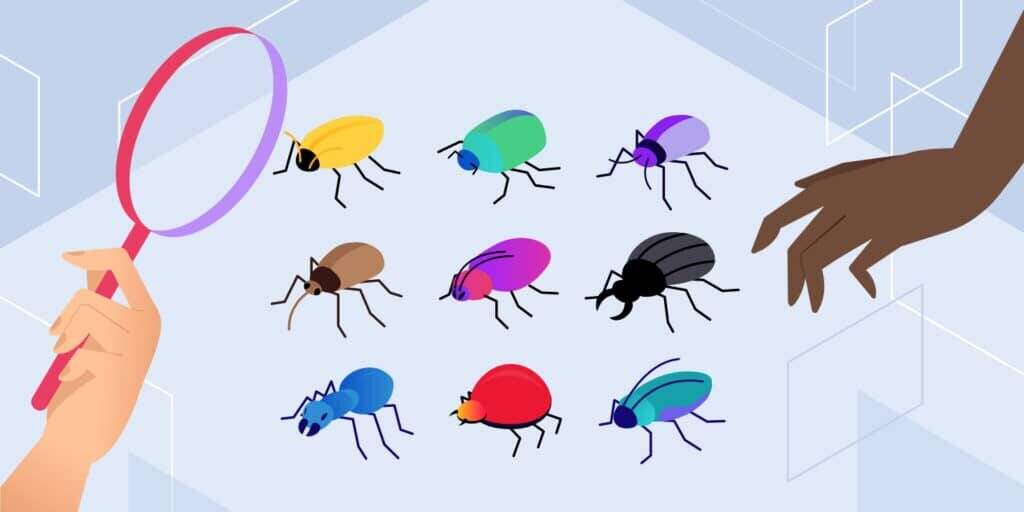即刻建起您的自建图床, 您的图床,由您做主!
自定义图片内容、附加页面和外部存储等, 您需要什么功能,就配置什么功能。 一键下载,一键安装,一键搭建。
2023.02.18 安装版本为 chevereto-v4.0.4
最低要求版本:php 8.0
设置站点伪静态
# Context limits
client_max_body_size 20M;
# Disable access to sensitive files
location ~* (app|content|lib)/.*\.(po|php|lock|sql)$ {
deny all;
}
# Image not found replacement
location ~ \.(jpeg|png|gif|webp)$ {
log_not_found off;
error_page 404 /content/images/system/default/404.gif;
}
# CORS header (avoids font rendering issues)
location ~ \.(ttf|ttc|otf|eot|woff|woff2|font.css|css|js)$ {
add_header Access-Control-Allow-Origin "*";
}
# Pretty URLs
location / {
index index.php;
try_files $uri $uri/ /index.php$is_args$query_string;
}PHP插件安装
- fileinfo (说明:若可用内存小于1G,可能会安装不上)
- redis (说明:基于内存亦可持久化的Key-Value数据库)
- exif (说明:用于读取图片EXIF信息)
设置数据库信息
通过以上操作步骤,即可打开网址进入以下界面,输入数据库端口、名称、用户、密码等信息。
进入后台网站
后台地址: http://域名/dashboard
点击右上角头像设置,语言为中文即可!
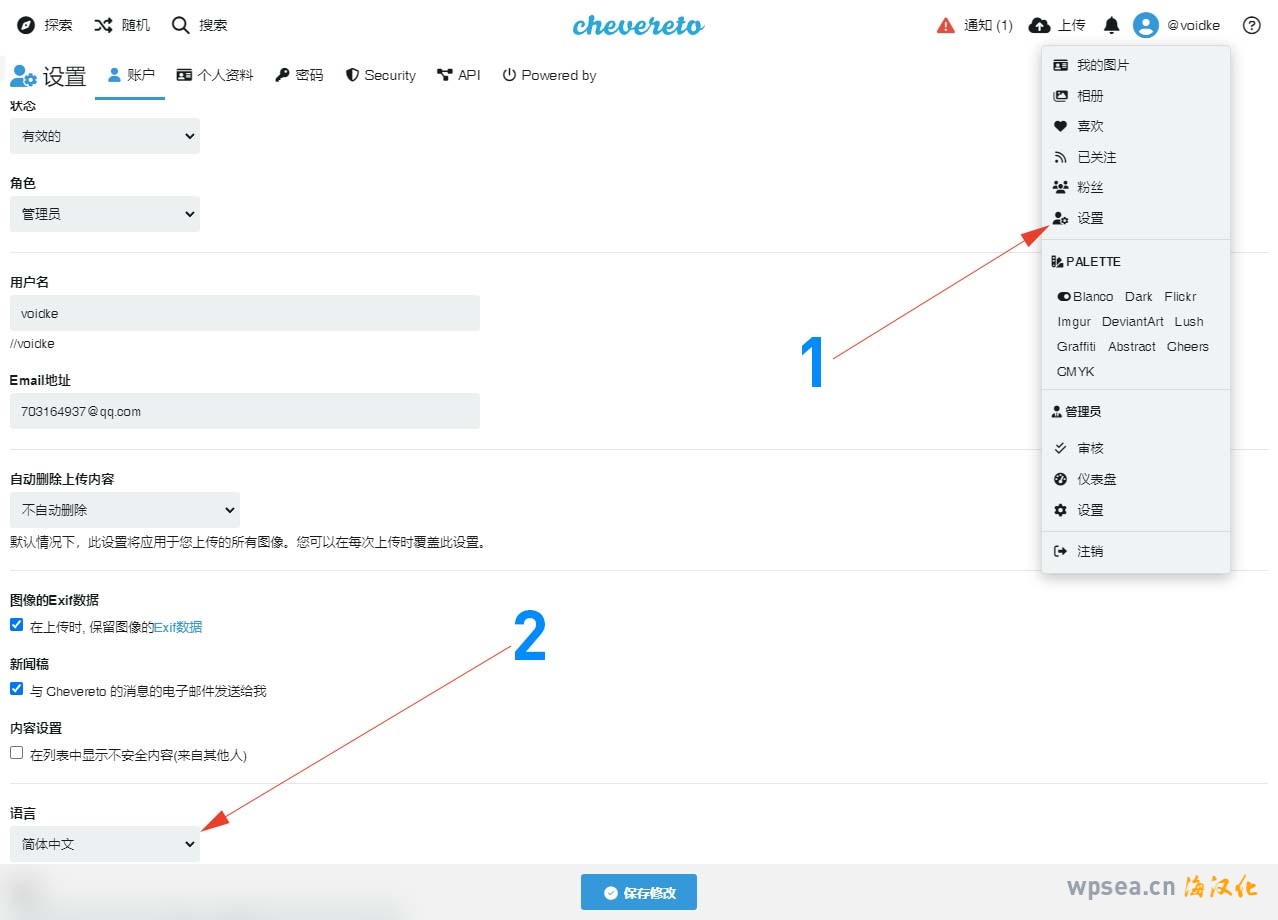
» 转载保留版权:WPSEA汉化 » 《宝塔如何安装Chevereto图床系统程序》» 本文链接地址:https://wpsea.cn/3890» 7*24小时更新海量wordpress主题插件最新版本,深度翻译(汉化)版同步迭代为您推送.
声明:本站所有文章如无特殊说明,均为本站原创汉化发布,任何个人或组织,在未征得本站同意时,禁止复制、盗用、采集、发布本站内容到任何网站或各类媒体平台;本站所有资源仅供学习与参考,请勿用于商业用途,如有侵犯您的版权,请及时联系我们。